Encountered an interesting problem today whilst configuring SQL Server Reporting Services (SSRS) integration on the web front end in a new SharePoint 2010 farm. I’m using SharePoint Server 2010 Enterprise Edition with Service Pack 1 and the October CU applied. SQL Server 2008 R2 is the DB version. Using the Reporting Services Configuration Manager I’d configured Reporting Services on the front end server to point to the Reporting Services DB on the back-end database server and created the relevant virtual directories on the front end server. For the time being the farm account is being used for the Reporting Services integration.
Next I’ve gone to Central Admin –> General Application Settings and selected Reporting Services Integration and successfully completed the configuration as you can see from the picture below.
The next step is usually to return to the General Application Settings page and select Set server defaults under Reporting Services but as soon as I did this I received the following error…
System.Web.Services.Protocols.SoapException: The report server installation is not initialized.
---> Microsoft.ReportingServices.Library.ReportServerNotActivatedException: The report server installation is not initialized.
at Microsoft.ReportingServices.WebServer.ReportingService2005Impl.GetSystemProperties(Property[] Properties, Property[]& Values)
at Microsoft.ReportingServices.WebServer.ReportingServiceSPImpl.GetSystemProperties(Property[] Properties, Property[]& Values)
at Microsoft.ReportingServices.WebServer.ReportingService2010Impl.GetSystemProperties(Property[] Properties, Property[]& Values)
at Microsoft.ReportingServices.WebServer.ReportingService2010.GetSystemProperties(Property[] Properties, Property[]& Values)
Looking into the problem didn’t return much useful information from the web but eventually I found a post that had a similar error only they were using SSRS with Team Foundation Server. Given I’d found nothing else of any use I gave it a go. The tip was to return to Reporting Services Configuration Manager and click on Encryption Keys in the left menu and then delete the encrypted content. I found when I first went to the Encyption Keys view that the Backup and Change buttons were both greyed out, only Retore and Delete were enabled. It sounded like a radical step but it worked. After deleting the encrypted content I found the Encyption Keys view now looked like this…
and when I returned to the General Application Settings page and ran Set server defaults it now worked as expected and allowed me to maintain the default settings for Reporting Services.

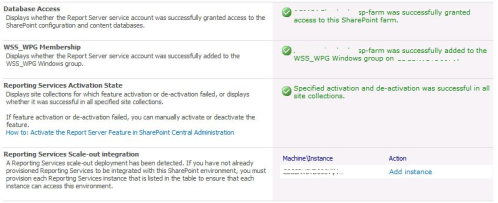
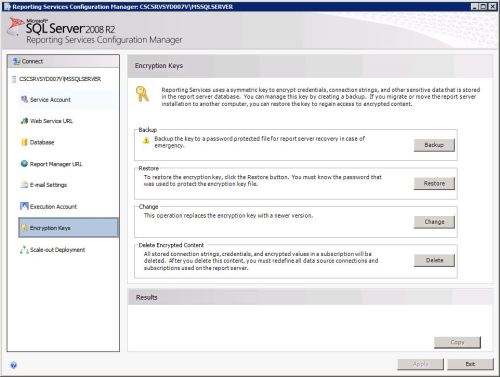
Leave a comment